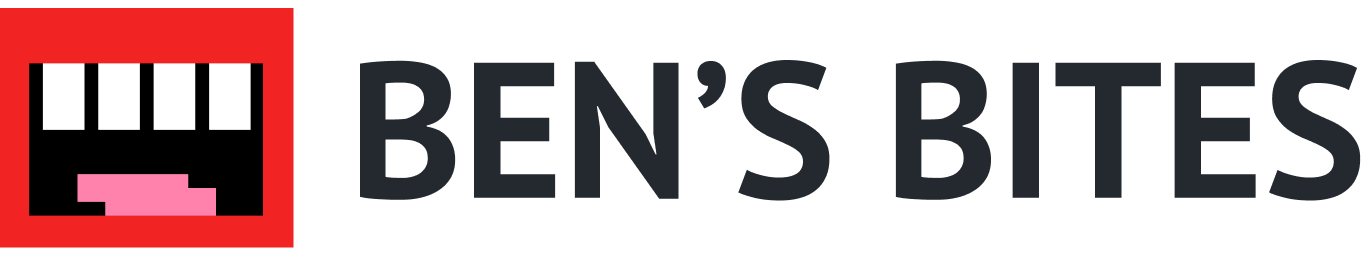AI coding is exploding
AI coding is exploding.

search volume for ‘AI coding’
The biggest player here is Github Copilot.

search volume for ‘Github Copilot’
GitHub Copilot, an AI-powered coding assistant, significantly impacts developer productivity:
- Early adopters reported up to 20% productivity improvements.
- A survey of 2,000 developers by GitHub showed that 88% claimed to be more productive using the tool.
- A test showed that those using GitHub Copilot were 55% faster and had a 7% higher completion rate among 95 developers.
- Within the first year on the market, nearly 30% of code suggestions were accepted by users.
- GitHub Copilot benefits less experienced developers more.
- Duolingo saw a 25% boost in developer velocity with GitHub Copilot.
- A study found that Copilot integration increased PRs by 10.6% and reduced cycle time by 3.5 hours.
- According to an Akvelon survey, one-third of participants reported GitHub Copilot’s suggestions had an 80% accuracy rate.
- GitHub Copilot Chat accelerated code reviews by 15%.
- About 70% of participants accepted reviewer comments using GitHub Copilot Chat.
Developers felt more confident when they used GitHub Copilot and GitHub Copilot Chat. They stated that coding became easier, less error-prone, more readable, more reusable, more concise, more maintainable, and more resilient than coding without it.
It’s had such a profound impact on GitHub’s platform that it is now the foundation for the next era of GitHub (the AI-powered developer platform).
Here’s what some users told me:
It's bundled with my code editor and it was the first real AI product released. It helps me write code faster. It also often helps me "remember" things that I would otherwise have to Google.
It's deeply embedded in my workflow which is very important. I don't have to switch from my code editor to a browser. More importantly, it has context of my code and auto completes. Sounds trivial but this saves SO much time.
I tried Cursor for a bit. I totally see the benefit because in addition to auto complete you get a prompt box that is embedded. I think I stopped using it because of a UI bug. I will probably try again at some point.
And another:
We were already using GitHub for storing our web projects as we are a Wordpress developer. We’ve created our own repository of reusable backed settings and components and then slice a new front end with each client. GitHub copilot has made our coding so much faster and can recall complex variables and conditional logic that we often times mess up and have to fix in QA which is way more expensive. It’s been a phenomenal tool.
New kid on the code block; Cursor

search volume for ‘cursor ai’
Cursor is an AI-powered code editor based on VSCode with several features:
- One-Click Migration from VSCode: Cursor.sh is a VSCode fork that lets users import extensions, themes, and keybindings easily with a single click.
- AI-Powered Editing Capabilities
- Pair-Programming with AI
- Privacy and Code Security: Emphasizing privacy, Cursor.sh ensures user code isn’t stored on its servers or logs in privacy mode.
- Integration of Modern Development Tools: The platform supports modern development tools such as LSP, GitHub Copilot, Vim keybindings, and Remote SSH.
People LOVE it. Just check the Twitter shoutouts on their homepage.
Here’s what some users I spoke to had to say:
Best feature is command+k to edit a selected portion of code. I use that to add features to a react component all the time. Second best feature is the “AI fix in chat” button when there is an error. Those two account for 80% of the value for me, the rest is probably just easy access to ChatGPT inside my editor.
I don’t have any numbers but I bet I am 20% more efficient and effective as an engineer.
Helps to resolve issues faster, but you have to keep the brain switched on anyway. At least 20% faster development, you are not left alone with blockers. You still have to combine it with Github Copilot, which would be +$10 per month, it's not a substitution like somebody says.
It's sidebar chat and inline chat is very good. From testing it against Co-pilot chat in VSCode it far outperforms it and grasps exactly what you are looking for quicker. One of the underrated features is when you get a pylint or typescript error, you can quickly get context of exactly what is causing it as sometimes it's not always obvious.
If you are coming from VSCode it's as if nothing changed. The key difference you have super powers now with AI! The onboarding is very clever, when I was doing it, it had you generate a game using chat.
Before using Cursor I used Visual Studio Code with Github CoPilot. I still use CoPilot within Cursor as it has certain functionality Cursor is lacking. However, Cursor seems to be iterating more aggressively on their AI features so I will keep using them unless something better comes along!
If ChatGPT didn't exist then Cursor would be a complete game-changer. Given that ChatGPT does exist, and I'm a paying user, I'd say that Cursor is a very nice-to-have and helps me squeeze out perhaps an extra 10% efficiency as a developer…
Using Cursor has increased my coding velocity by at least 50% if not 100%. I almost never visit StackOverflow and visit Google about 1/4 of the time. I get unstuck much quicker and I don't have to worry about creating as much boilerplate code as I used to.
As someone with a low attention span I find it easier to stay on track and focussed as Cursor is able to quickly answer any questions or help me scaffold out the otherwise boring parts of some of the code I need to create.
cmd+K inline diff workflow is AMAZING
writes 90% of my code now.
I do 90% of my job in this app. Use it 5+ days a week.
I'm at least 2-5x faster at my job than a year ago when combining with chatGPT
Nothing comes close to cmd+k workflow
Cursor is the best tool for working an in actual enterprise scale codebase. Invaluable.
The themes here (and from the other reviews I received) are:
- AI-Powered Editing and Pair Programming: Many users appreciate Cursor’s AI features, especially the Command+K function for editing and the AI chat for debugging and coding help.
- Ease of Transition from VS Code: Users often note how easily they switch from VS Code to Cursor, as it’s a fork of VS Code. They value the familiar interface and functionality, coupled with the seamless importing of VS Code settings and extensions..
- Pricing and OpenAI API Integration: The pricing structure welcomes the option to use one’s own OpenAI API key, offering flexibility that lets users manage costs and broadens software accessibility.
- Concerns about Privacy and Transparency: Users express concerns about privacy and transparency, particularly about data sharing and usage. They worry about the software’s permissions and its access to GitHub accounts.
- Overall Productivity and Efficiency Gains: Reviews consistently report major gains in coding efficiency and productivity. Users develop quicker, rely less on resources like StackOverflow, and improve their problem-solving skills.
Some other notable companies in this space:
- Replit AI - Your AI partner in code.
- Harness the power of Replit’s AI to boost your productivity and creativity. Built into the world's most popular online IDE.
- Factory (I’m an investor) - Autonomous software engineering.
- “While many AI tools focus on helping individual developers write lines of code with autocomplete, Factory is focused on fully automating organization-wide processes.”
- Cosine (I’m an investor) - Your AI co-developer.
- Cosine understands your codebase better than you do. Ask any question about your codebase, get explanations about any feature and get suggestions about how to write new code.
The Opportunity
Coding is becoming faster and simpler. Yet, a significant gap exists for those who can’t code (like me). I love the idea of writing less code (I built and sold a startup on this theme).
But I still need coding knowledge to start.
A course designed for coding with AI tools.
A newsletter that gives you examples of mini-exercises. Advent of AI, anyone?
A Duolingo-style app for teaching coding with AI.
A YouTube channel copying mini tools and showing you how to build them with code + AI.
When I tweeted if I should learn to code in 2024, many responses were ‘YES’ or ‘WHY BOTHER, just use AI’. It seems both are valid
Pair AI coding experts with newbies in a cohort. Or hire a tutor.
Create a community for non-engineers eager to use code and AI.
I see a significant opportunity to educate the next generation of builders. I envision the emergence of a junior developer role for those who can effectively leverage AI to write code.
Scrimba have a course “Learn to code with AI” which is free.
Andrew Davison learnt to build an app in Replit with AI and sold it, all in two months. Read his story here.
Is this the beginning of an emerging trend?

search volume for ‘learn ai coding’
More like this
Start learning today
If you scrolled this far, you must be a little interested...
Start learning ->Join 3,107 professionals already learning


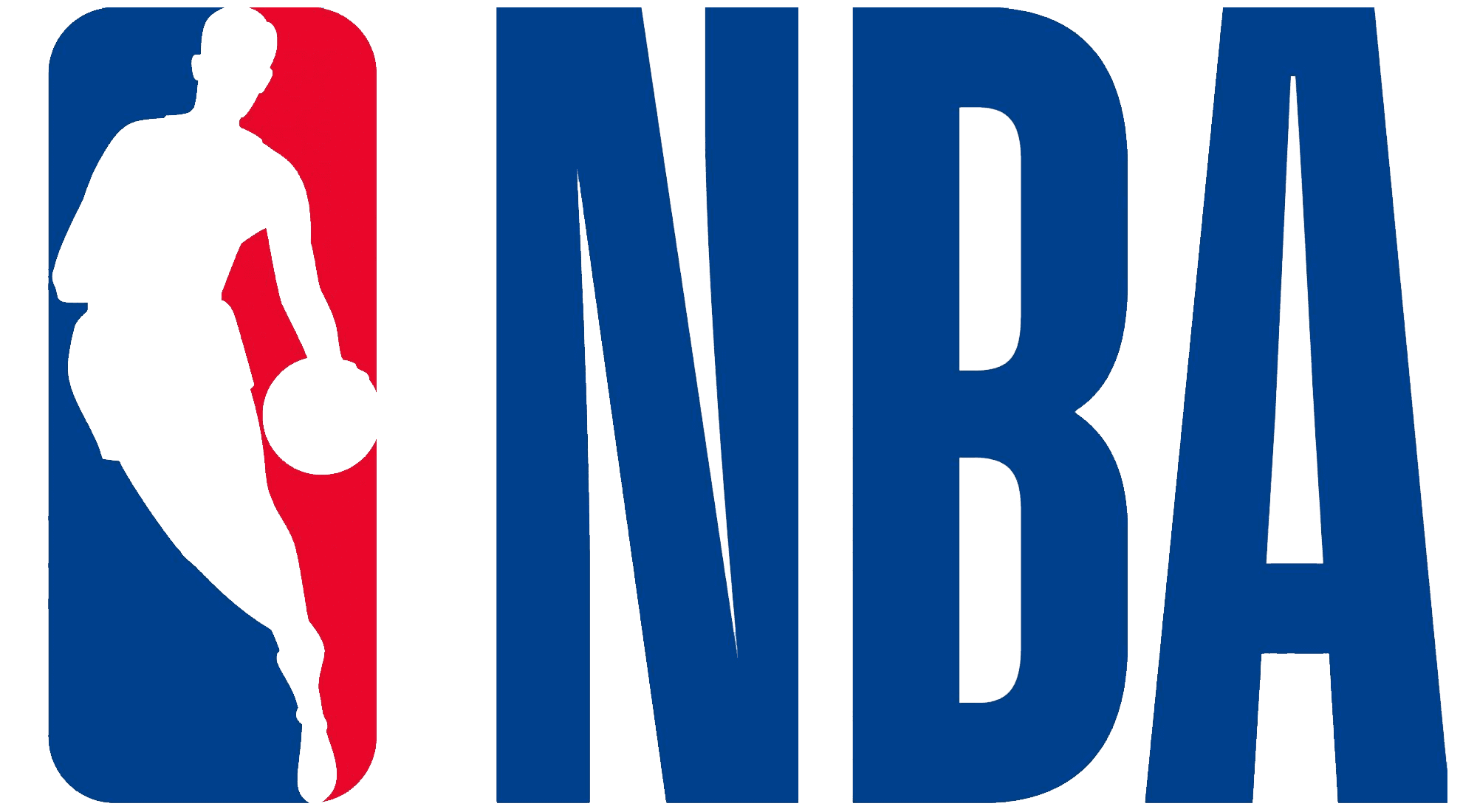




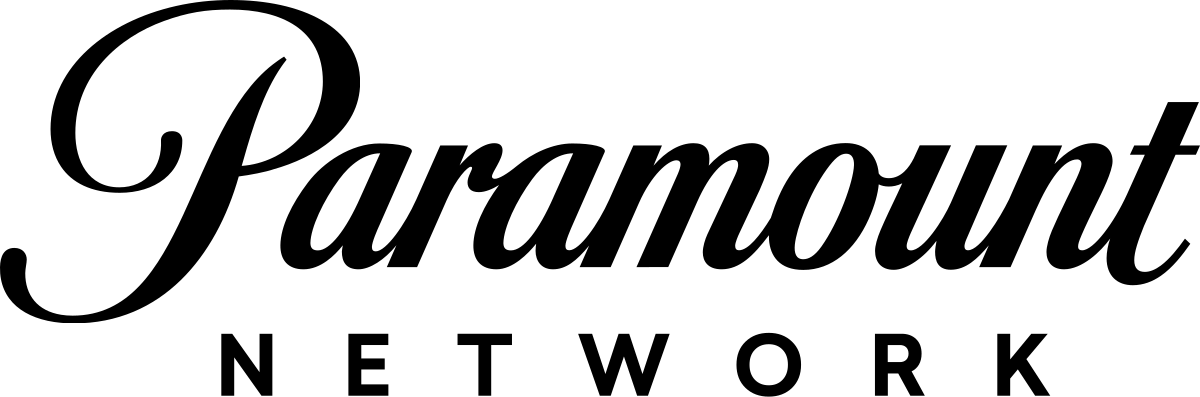


.png)