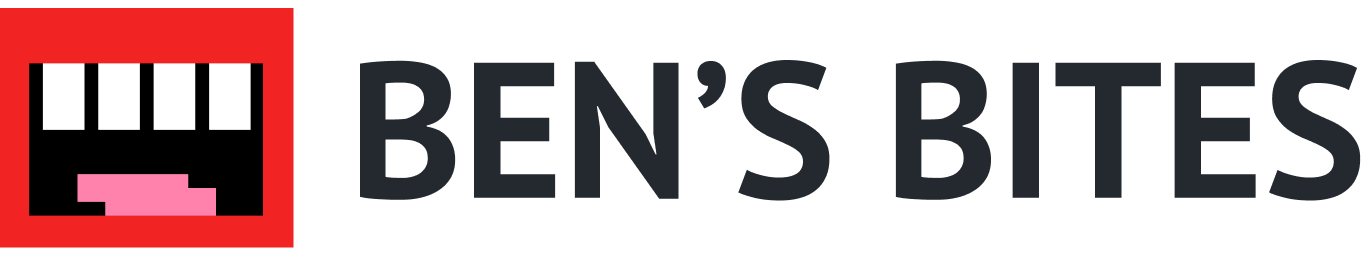Custom GPTs for work
Today I’m posting an interview with Bryan McAnulty. Bryan is the founder of Heights Platform - an AI-powered online course creation tool.
These interviews are not so much to promote the products or businesses but instead, the people behind them.
Bryan’s team extensively use custom GPTs as part of their internal processes. It touches almost every task in his day to day.
If you’re a founder or professional using AI for work and would like to share your story, reach out here.
Can you briefly describe your role and company?
I'm the founder of Heights Platform. We are an AI-powered online course creation and community-building software helping thousands of creators and solopreneurs in more than 100 countries build businesses sharing their knowledge.
We’re creators of Heights AI Coach, the first autonomous coach that emails you personalized weekly tasks and recommendations for your course and community business.
How is AI being utilized in your company and role?
We are using AI almost everywhere across our company. Personally, not only does it help me with programming, but I also use it to make decisions for brainstorming and having an instant sounding board from something that has all of the context on what I am doing.
AI touches almost every task I have day to day in my business. Including interactions with customers, managing tasks in our project management system, and analyzing company data.
More specifically, there are many repetitive little tasks that we couldn’t previously automate because they required somebody to review something and make a decision on it. For example, a follow-up email with a customer where email automation software isn’t enough, because our team would have to first look into the customer’s account to review certain information. Now all of this is done by AI and has freed up our time to focus on what impacts the bigger picture.
What AI tools or platforms do you use most frequently in your day-to-day work?
Our company has a ChatGPT Team subscription where we've built several custom GPTs that can interact with the other software tools we use. Besides that, we heavily use OpenAI and Anthropic APIs in our workflows.
I personally also use Obsidian.md to be able to automatically organize and connect all of my related notes with AI, plus be able to ask questions about them using the free Obsidian community plugins, Smart Connections, and Copilot.
I'm also a heavy user of SuperWhisper which allows me to use speech-to-text anywhere on my computer. I'm using it right now so I can talk out my answers to these interview questions without having to type.
The @mentions feature inside ChatGPT has been great for the custom GPTs our team has built and has allowed us to create workflows where we integrate all of them. For example, we have a GPT that can read our support inbox. In a single message, it can then go through emails, look at a specific email, and then browse to links that email may reference, and then search our knowledge base to draft a reply to that based on our company knowledge.
After that, let's say we need to grant this customer access to some specific area of our product or understand more about the customer's history. We have another GPT for that, that we can @mention and bring into the conversation.
And finally, after it's all said and done, let's say that we need to follow up with this customer and we want to create a task for these details later. We have a third custom GPT that connects to our company's ClickUp workspace and can create tasks there.
Right now, though, there are three problems with custom GPTs and using them in a team.
Number one is that while you don't have to be technical to create them, even with custom API connections thanks to the “Actions GPT,” it's still relatively complicated. I find the majority of businesses don't even realize they can connect these custom GPTs to APIs without the help of developers.
Number two is that GPTs are not multiplayer, meaning the chat conversation is between one team member and the team of GPTs, but it's not yet possible to loop in a separate member of the team to talk at the same time as we could in Slack for example.
Number three is that ChatGPT still requires you to prompt it for it to start working for you. And there are several areas in our workflows where we want AI to trigger on its own.
What we're doing now is working with tools like Lindy, Superagent, and AgentHub so that members of our team can not only build future custom GPT style workflows easily themselves with no-code but can also have the AI either trigger on its own or trigger other AIs when necessary for the workflow.
How has your company approached the integration of AI into its processes and workflows?
If we have an SOP or a process for it, then we aim to give that to AI. Anything, where we repeat a certain process that requires some kind of cognitive effort to review or transform information according to certain rules, is a great candidate to involve AI.
How do you think about training your team on AI?
Yes, I actually built the first publicly released online course on how to create custom GPTs. I have all of my team members go through that, and everyone gets a seat in our ChatGPT Team account.
I have all of my team members work on prompts that are either directly related to tasks for their role or in our software product itself, even if their role is non-technical.
How has AI impacted the way you and your team work?
For me personally, the assistance of GPT-4 with programming is an easy one that really helped to increase my output, but the thing that I believe helped us all, and isn't mentioned as often, is the way in which AI can aid in decision making.
The majority of the time it takes to complete a project is often not the actual work involved, but the time it takes to make decisions in between. AI can not only help with the work but also help analyze the information available so you can reach those decisions faster.
How has AI impacted your company?
We have thousands of support messages resolved by AI every single month. This has greatly reduced the number of questions we receive via email, leaving only the more complex and intricate questions for our human support. The primary reason we involve AI so heavily in our support process is to get our customers the help they need instantly instead of having them wait.
Not only do we use AI to answer customer questions, but our AI copilot features inside Heights AI Chat allow customers to ask AI to perform edits to their products for them. So customers don't even have to ask, where can I find the button to do this? They can simply ask our AI to change those settings for them.
We haven't reduced the size of our support team, though. Instead, the role has shifted into analyzing the feedback received on AI responses and improving our knowledge data for our AI so that it can answer more questions better.
We released these copilot features in March of 2023 and have been continuously improving them since then.
We're at the point now where AI also handles the second step of this process, helping us analyze the responses where it gets negative feedback and prioritize which data might need to be updated in its knowledge. It also provides automatic summaries of interactions with customers and lets us know when a customer might need additional attention from human support, even if the customer didn’t directly ask for it.
What have the challenges been in adopting AI at work?
We've been extensively working on processes with AI in our company since before ChatGPT was released. Working early on it like this has meant there are not many pre-built solutions out there that can do what we need, and we've had to come up with most of this on our own.
For other companies looking to adopt AI, what do you recommend they do?
It's important to get as many people on your team as possible to understand how they can properly leverage AI, which is not treating it as a search engine, but treating it as a tool that can reason and help to transform information when provided with the appropriate context.
Companies that have created clear documentation of their processes and SOPs are in a prime position to begin leveraging AI more effectively. Often, the best prompts for AI are very much like a standard operating procedure you would give to a teammate.
If you want to learn more about our AI product, you can find us at https://www.heightsplatform.com and if you have any questions for me, you can find me on X.
More like this
Start learning today
If you scrolled this far, you must be a little interested...
Start learning ->Join 3,107 professionals already learning


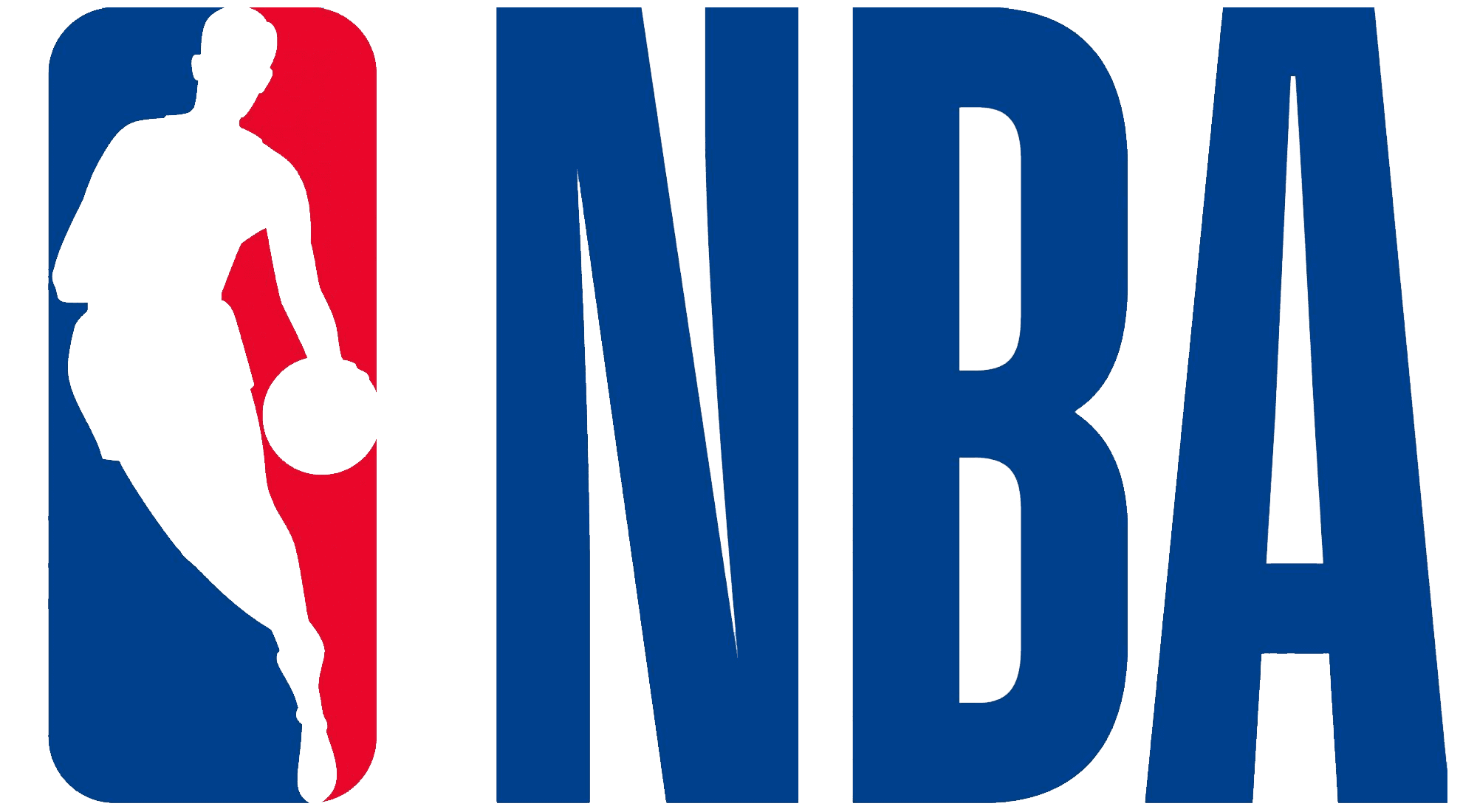




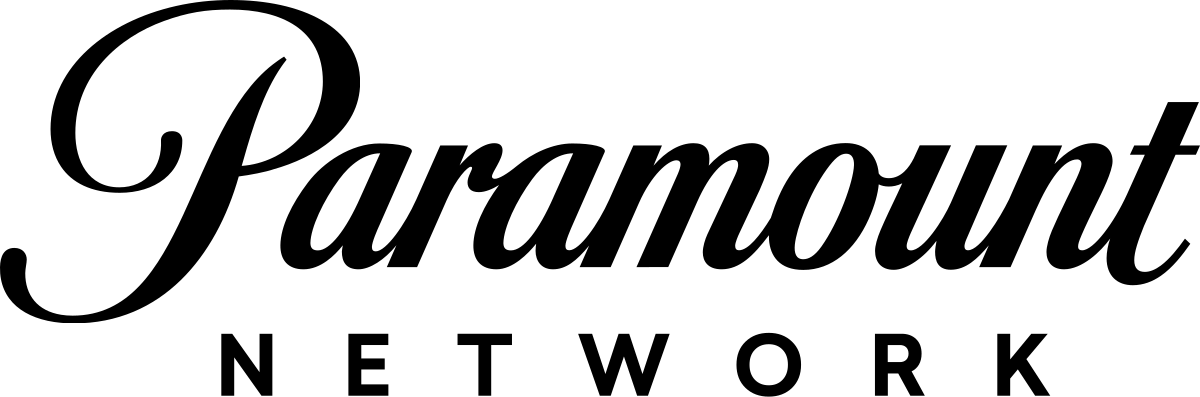


.png)