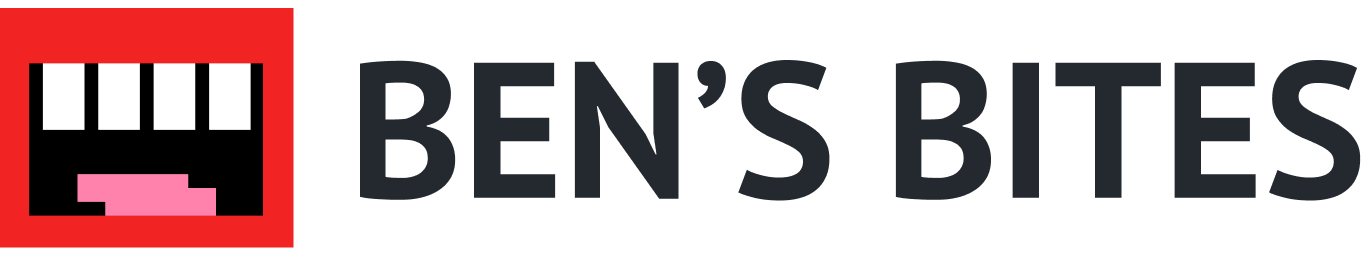Welcome to the educational odyssey of the 21st century, where AI doesn't just mean "Artificial Intelligence" but also "Absolutely Integral" for enhancing classroom engagement. This guide is your ticket to understanding how, with a sprinkle of AI and a dash of ingenuity, you can transform data into actionable strategies. Let's dive into the world of Google Forms, Sheets, and the surprisingly user-friendly Flubaroo to elevate your teaching game.
You’ll need:
A Google account for accessing Forms and the Flubaroo extension
A ChatGPT account
Step 1: Set up your engagement survey
First, we’re going to craft a survey to capture student engagement insights after each class. Sign into your Google account and go to Google Forms. Click the plus sign to begin a new form. Label it "Classroom Engagement Survey" to clarify its purpose for students.
.png)
Now design your questions. Some tips:
- Include a scale question for quantitative feedback: "On a scale of 1-5, how engaged did you feel during today's lesson?"
- For qualitative insights, add open-ended questions: "What part of today's lesson did you find most engaging and why?"
- Include improvement suggestion questions: "How could we enhance our lessons' engagement level?"
.png)
Once you’re done adding all questions, share the ****survey link through email, classroom management systems, or directly in class, highlighting the importance of each student's feedback.
"Hello, ChatGPT! I'm an educator aiming to improve classroom engagement. I teach [subject/grade level] and am particularly interested in [specific areas of focus, e.g., student participation, understanding of material, use of technology in lessons]. I'm crafting a survey to gauge my students' engagement and identify areas for improvement. Could you help me generate some insightful survey questions that cater to my teaching context?”
Step 2: Harvesting and prepping data
After students have finished completing the form, you can access the "Responses" tab in your Google Form and export the data to Google Sheets by clicking ‘Link to Sheets’ and ‘Create a new spreadsheet’.
.png)
.png)
Make sure each question from your survey has a dedicated column.
.png)
Step 3: Integrate Flubaroo for advanced analysis
Flubaroo is an extension within Google Sheets that turns raw data into insights. It’s going to help us automate the analysis of our survey data, saving us tonnes of time. Here’s how to do it.
Install Flubaroo:
- In Google Sheets, click on "Extensions" > "Add-ons" > "Get add-ons".
- Search for Flubaroo and install it. This tool will help in grading assignments and analysing survey data automatically.
.png)
Analyse your data with Flubaroo:
- Select "Extensions" > "Flubaroo" > "Grade assignment" to set up your grading key for multiple-choice questions or to analyse scale question responses.
- Use "Flubaroo" > "Analyse" to examine open-ended questions, looking for common themes or suggestions within student feedback.
Review insights:
- Flubaroo provides an overview of student responses, including average scores and a distribution of answers. This aids in quickly identifying areas of high or low engagement.
- For open-ended feedback, categorise responses manually or by using Flubaroo’s analysis to highlight prevalent themes or suggestions.
Step 4: Action those insights
Armed with insights, it's time to craft a master plan of action.
Decipher the data
Start by reviewing the Flubaroo analysis. Look for patterns or standout data points. High average scores on engagement but low on participation? Consider strategies to make your classroom more interactive. Engagement scores on the floor? Consider tech tools or apps that could make learning more dynamic.
Strategise with ChatGPT
Once you’ve identified patterns or trends in your data, fire up ChatGPT to start generating some ideas for change. ask specific questions based on your findings. For example, "ChatGPT, suggest interactive activities for a high school biology class that improve student participation.”
Draft your strategies
Based on your analysis and AI brainstorming session, outline specific strategies. This could look like:
- "Integrate a weekly quiz using Kahoot to enhance engagement and provide instant feedback."
- "Implement a monthly project-based learning assignment to foster collaboration and real-world problem-solving skills."
Again, use ChatGPT if you’re drawing a blank here. Here’s a prompt you can copy:
I'm an educator looking to enhance engagement and participation in my [education level] [subject] class. Based on recent surveys and analysis using Flubaroo, I've noticed a few trends:
Engagement Levels: [Explain trend you’ve noticed]
Participation: [Explain trend you’ve noticed]
Tech Integration: [Explain trend you’ve noticed]
Given these insights, I’m seeking strategies to:
- [Improvement 1]
- [Improvement 2]
- [Improvement 3]
Could you suggest specific, innovative strategies or activities that address these areas? I’m looking for ideas that are both practical and impactful, considering the [education level] [subject] context. Any suggestions on how to implement these strategies effectively would also be greatly appreciated.
Here’s how ChatGPT responded when we used this prompt:
.png)
.png)
.png)
Create an implementation plan
In the example above, ChatGPT gave us some tips for implementing the strategies and activities it recommended. You can simply pick and choose one strategy, or you could try a few at the same time, implementing them slowly to see how they affect your classroom.
Remember, it’s not about overhauling your entire lesson plan overnight but strategically integrating changes to observe their impact.
Step 5: The cycle of continuous improvement
The best educators are those who learn, adapt, and evolve alongside their students. So at this point, you’ll want to…
- Implement: Introduce your new strategies in the classroom. Start small with one or two changes to gauge student response and effectiveness.
- Survey again: After implementing the new strategies, use your Google Form survey to gather fresh feedback. This is your direct line to understanding the impact of your changes.
- Analyse with Flubaroo: Run the new set of data through Flubaroo again. Compare the results with your previous data to see if there’s been improvement in the areas you targeted.
- Tweak based on insights: Based on this new round of feedback, make adjustments. If something’s working, great! If not, consider tweaking the approach or trying a different strategy.
- Consult ChatGPT again: If you’re in need of new ideas or hit a snag, ChatGPT is always there. "ChatGPT, how can I improve engagement in virtual classroom settings?" Let AI be your brainstorming buddy throughout this iterative process.
Step 6: Go beyond the basics
If you want to go a step further, you can explore sophisticated AI tools for nuanced analysis and creative content generation. A couple of ideas:
- Explore advanced AI applications: Investigate advanced tools for sentiment analysis or predictive modelling, offering deeper insights into engagement patterns. MonkeyLearn, Tableau, and Google Cloud Natural Language are just a few we’d recommend.
- Employ AI for content creation: Use AI platforms like ChatGPT for drafting educational content or developing innovative teaching strategies. Challenge the AI with specific tasks, e.g., "Create a list of interactive science activities for secondary students."
More tutorials like this
Start learning today
If you scrolled this far, you must be a little interested...
Start learning ->Join 2,641 professionals already learning







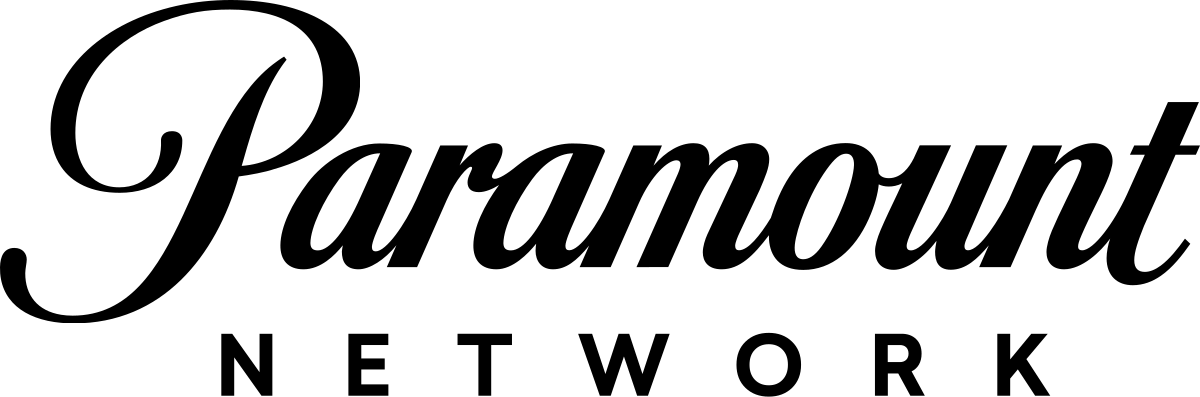


.png)