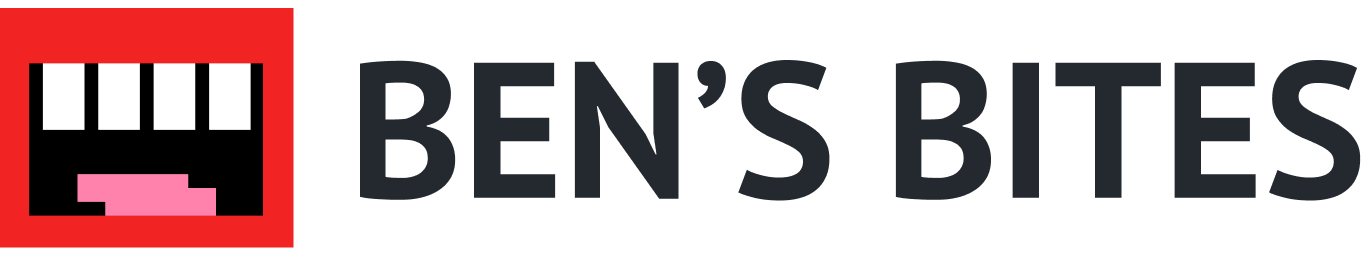Picture this: you're starting your workday, you’ve had your laptop open 5 minutes, and PING. The CEO wants an update on the company's social media performance, and they need it ASAP.
This may seem like a mammoth task but, with ChatGPT by your side, you can transform raw data into insightful, actionable information in no time. Whether you're reporting to senior management, identifying top-performing posts to reshare, or crafting new content strategies, ChatGPT is the tool for the job.
In this tutorial, we'll walk you through the process of using ChatGPT to analyse your social media engagement data; specifically:
- Defining your objectives and key metrics
- Gathering and organising your data
- Asking ChatGPT for analysis ideas
- Performing simple and complex analyses with ChatGPT
- Creating a visually appealing report or executive summary
Step 1: Define your objectives and key metrics
Before diving into the data, take a moment to clarify your objectives. What do you want to learn from your social media engagement data? Are you looking to improve your content strategy, identify top-performing posts, or report on your progress to stakeholders?
Once you've defined your objectives, it's time to choose the key metrics that will help you measure success. If your brand already has established Key Performance Indicators (KPIs), great! You can skip to Step 2. If not, or if you want to reassess your KPIs, simply ask ChatGPT for guidance:
Prompt:
I need to analyse my brand's engagement on [insert social media platform]. What are the most important metrics to measure, and how do they reflect brand engagement?[insert brand details] [explain social media activity in brief]

.png)
Step 2: Gather and organise your data
Now that you know which metrics to focus on, it's time to gather your data. You may need to use a combination of native social media tools (e.g., Instagram Insights, Twitter Analytics), third-party tools (e.g., Hootsuite, Sprout Social), and your website analytics.
If you're unsure where to find the data or how to organise it, just ask ChatGPT:
Prompt:
I want to track [insert metrics] for our company on [insert social media platform]. Where can I find this data, and what are the best free tools for exporting it? Also, can you suggest a way to organise the data once I've exported it?
.png)

Step 3: Ask ChatGPT for analysis ideas
With your data collected and organised, it's time to start analysing. But where do you begin? Simply upload your data files to ChatGPT (you can attach multiple files!) and ask for analysis ideas. Remember you considered what your objectives are in Step 1? You’ll need to include those with your prompt for this step.
Prompt:
I've attached the data I collected. Based on my objectives [insert objectives], what are some different ways I could analyse this data?
.png)
.png)
Step 4: Perform simple and complex analyses with ChatGPT
From the analysis ideas ChatGPT provided, choose the ones that align with your objectives. Some analyses, like calculating engagement rates or identifying top-performing posts, can be handled entirely by ChatGPT. Others, like categorising posts by topic or sentiment, may require some manual input from you.
For example, you could ask ChatGPT:
Prompt:
Using the attached data, please calculate:
- The overall engagement rate and how it has changed over time
- The reach of our posts and how it has evolved
- Our top 3 posts this month
.png)
.png)
.png)
Then, type your follow-up question and send it:
Prompt:
You mentioned [insert analysis idea]. How would I go about doing this with the data I provided?
.png)
.png)
Step 5: Create a visually appealing report or executive summary
Once you've completed your analyses, it's time to summarise your findings in a way that's easy for others to understand. Ask ChatGPT to help you create a visually appealing report or executive summary:
Prompt:
Based on the analyses I’ve done and am uploading, can you help me create a brief executive summary of our social media performance? Please include the most important insights and suggest some visually appealing ways to present the data.
.png)
.png)
Notice how ChatGPT also offers suggestions for how to present your summary findings in a visually appealing way. You can continue to explore any or many of these ideas with ChatGPT if this is of interest.
And there you have it! By following these steps and leveraging ChatGPT's assistance, you'll be able to analyse your social media engagement data like a seasoned pro. With data-driven insights at your fingertips, you'll be ready to optimise your social media strategy, impress your stakeholders, and take your brand's engagement to the next level.
More tutorials like this
Start learning today
If you scrolled this far, you must be a little interested...
Start learning ->Join 2,641 professionals already learning







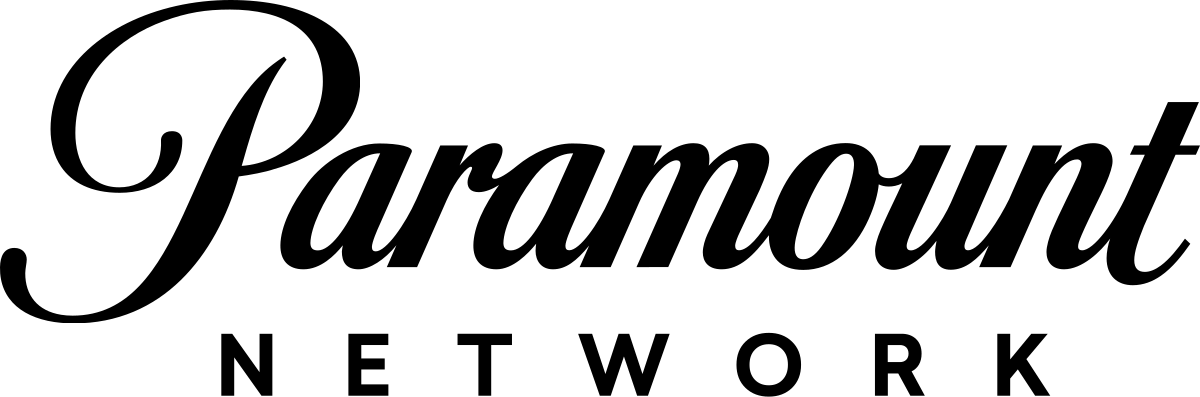


.png)