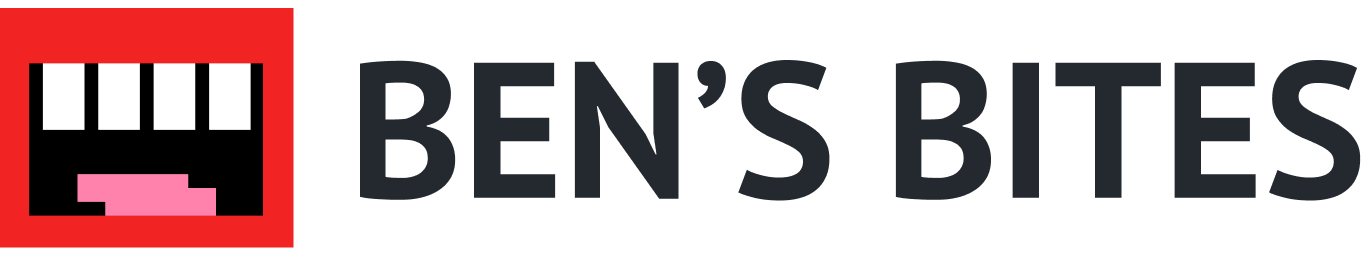This tutorial is for creatives looking to use their existing project library to generate fresh concepts. We'll explore using ChatGPT to upload previous works and generate new ideas and creative outputs that align with specific criteria and past inspirations.
More specifically, we’ll build a GPT within ChatGPT. The GPT will remember the information and constraints with which it was built, and will answer your questions within those parameters. This is great when you have a task you do often that is based on a template - like creating blog posts or producing reports. You won’t need to give ChatGPT context every time since the GPT will remember the initial instructions.
Let’s start by creating our own GPT within ChatGPT. For a quick reminder you can check out the tutorial 'What are GPTs and how do I create one?".
To do so, click on Explore GPTs.
.png)
Then click + Create in the upper right hand side of your screen.
.png)
From here, you can proceed to create your own GPT either through the Create tab or the Configure tab. Going through the Create flow is more conversational and ChatGPT will fill in the relevant info in the Configure tab based on the conversation. To start building my own GPT, I’m going to provide some information on what I want to build.
I have a library of written tutorials I've done across different business functions like Sales, Legal, Operations, Customer Support, and Admin. I want to upload this historical library of content, and then provide a tutorial brief to generate new tutorial ideas, workflows, and content. The GPT should take into consideration a set list of parameters plus my past creative work for inspiration.
.png)
Then, ChatGPT will suggest a name and a profile picture which you can edit and ideate on to your liking.
.png)
Once you’re happy with those details, ChatGPT will continue asking you questions to configure your GPT. This is a good time to provide your existing library of work you want referenced and any parameters.
Attached are my tutorials. Each tutorial should be a maximum of 10 steps but generally 5-7 steps if possible. It should focus on how to do the task and limit instructing on the theoretical reasons for doing the task. The tutorials are for people new to using AI or exploring how to integrate AI tools into their day-to-day job.
.png)
When you are done, click Create.
.png)
Select your Share settings for your GPT.
.png)
Now it’s time to test it out in the wild. Click ‘View GPT’
.png)
Based on the GPT creation convo, there are suggested prompts you can use, or you can ask your own question. The GPT will remember the information and constraints with which it was built, and will answer your questions within those parameters.
.png)
You might find that you need to add more examples, clarify parameters, or alter your settings based on your results. To do so, click on the dropdown next to your GPT and click Edit GPT.
.png)
To alter your GPT, perform any necessary updates in the Edit tab, then click Save to capture your changes. You can then test your modified GPT once more, in a similar fashion to the initial test run.
Remember that refining and optimizing your GPT is an iterative process. The more you tweak and test, the better your final output will be. With time and adjustments, your custom GPT will aid in generating fresh, innovative content, greatly enhancing your creative process.
Applying this tutorial to other use-cases
You just learned how to create a GPT that helps brainstorm tutorial ideas and outlines. But there’s a tonne of other uses for which these same steps would be helpful. Here are a few to inspire you:
- Social Media Content Creation: You can train a GPT to analyze trends and past successful posts to generate engaging social media content, including captions, images, and campaign ideas.
- Email Marketing Campaigns: Develop a GPT that crafts personalized email content based on past successful campaigns and audience segmentation insights, aiming to boost engagement and conversion rates.
- Research Proposals and Grant Writing: Use aGPT to help generate research questions and proposal outlines by feeding it a database of successful past proposals and current research trends within a specific academic or industrial field.
- Educational Curriculum and Lesson Planning: A GPT could assist educators by developing lesson plans and educational materials tailored to specific age groups or subjects, based on a historical database of educational content and outcomes.
- Product Descriptions for E-commerce: Automate the generation of unique, SEO-optimized product descriptions for e-commerce platforms by training a GPT with a dataset of product features, benefits, and successful past descriptions.
- Training Manuals and Employee Onboarding Documents: Create a GPT to streamline the creation of training materials and onboarding documents tailored to different roles within a company, enhancing the training process by incorporating best practices from past documents.
- Creative Writing and Storytelling: A GPT can help authors and screenwriters come up with plot ideas, character developments, and dialogues based on the analysis of successful stories and genres.
More tutorials like this
Start learning today
If you scrolled this far, you must be a little interested...
Start learning ->Join 2,641 professionals already learning







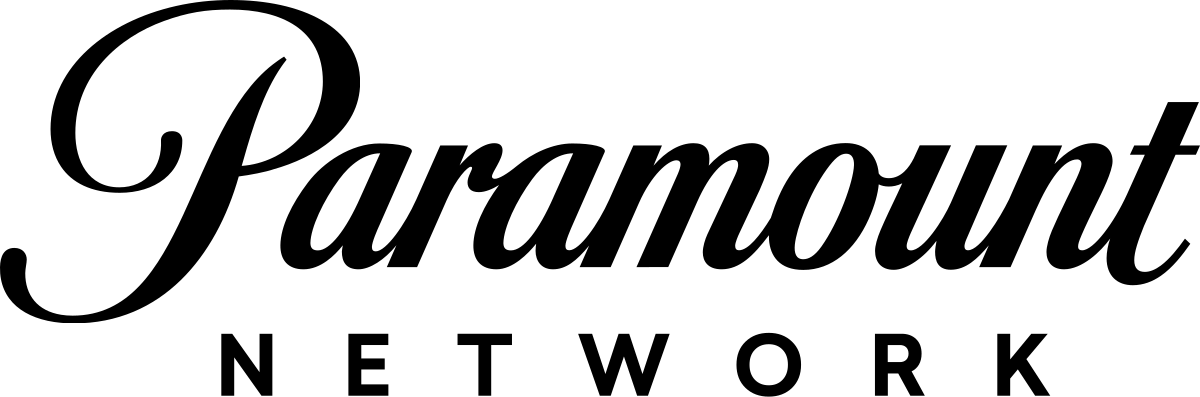


.png)