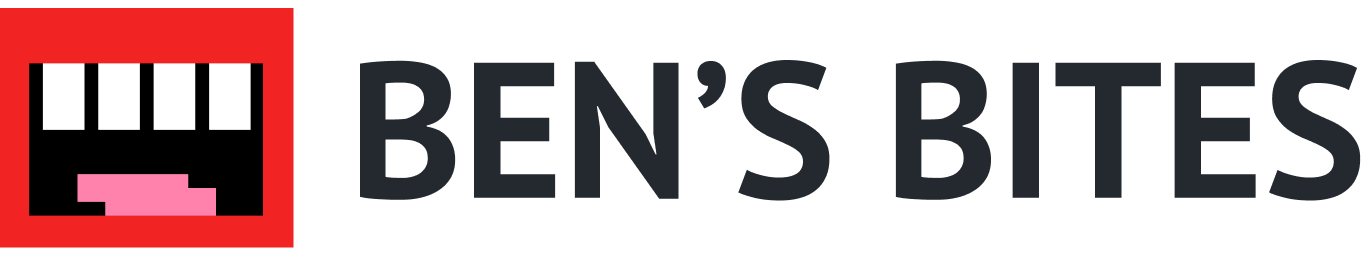By creating a knowledge base for users, you can address customer enquiries more efficiently and reduce reliance on your direct support channels. I highly recommend leveraging ChatGPT for a lot of this work: it’ll help you quickly generate content ideas, draft articles, suggest improvements, and ensure the content is structured in a user-friendly manner. In other words, it’ll save you tonnes of time.
In this tutorial we’re going to use ChatGPT to help us:
- Identify common customer problems
- Create a list of categories for our knowledge base and identify appropriate content formats
- Create a list of article titles
- Write titles and content for each article, optimised for search
- Design a survey to collect feedback on published articles
You’ll need to start by collecting data from your customer support tickets, emails, social media mentions, and any other customer interaction points. Pull it all together into a format that you can feed into ChatGPT, e.g. a csv file.
Upload your data into ChatGPT along with a prompt like:
I have a SaaS company - our product is [product], primarily for [main customer type]. I am looking to analyse my customer data to see where I can improve my service/product and to understand customer pain points. I have spent some time collecting data from customer support tickets, emails, and social media mentions - the data is in the attached csv. Given this list of customer issues, please identify recurring themes or categories they fall into.
.png)
.png)
Now we’re going to use this to create a list of categories for our knowledge base. Our dataset is small since it’s just for the purposes of this tutorial, but depending on how much data you have, you may need to produce a very large amount of categories and articles!
Now, please categorise these customer problems into logical groups for a knowledge base structure. For these categories of problems, recommend the most effective article format (FAQ, step-by-step guide, video tutorial) for each.
.png)
.png)
Now we want to determine the main keywords related to each problem that customers are likely to search for, which will help inform our article titles.
Great! Based on these categories and the customer problems already discussed, determine the main keywords related to each problem that customers are likely to search for.
.png)
.png)
Let’s use ChatGPT to write the titles for us based on the keywords it’s identified.
Now use the keywords you've identified to write clear and concise titles for each article I should include in my knowledge base.
.png)
.png)
You can refine the suggestions if they don’t suit your brand or style. These are a little too much like blog titles for me, and I don’t like the colon format - so I’ll ask ChatGPT for new suggestions.
Can you make them sound like less blog titles and more functional/descriptive? Also, don't use the colon format in any of the titles.
.png)
Much better!
Now, for the article categories that ChatGPT identified above would work well as step-by-step guides, I want its help writing the content.
Since the exact steps will likely be very specific to your product or service, it’s unlikely ChatGPT will be able to accurately write everything. But where it can help is with, a) giving you ideas for what to include and, b) writing out the content more thoroughly from a list of notes.
Here’s an example.
Now I need your help outlining what to include in these articles. Let's start with the article titled "Article Title". I've drafted some key points that I know I want to include; organise the key points into a rough outline for an article.
- [Point 1]
- [Point 2]
- [Point 3]
- [Point 4]
.png)
.png)
Using this outline, we can have ChatGPT write the content of the article. Again, while the content likely won’t be specific to your service or product, it can serve as a great first draft that you can edit.
I used this prompt to also make sure my article includes real-world examples and visuals, and that it’s optimised for search.
Excellent. Now, based on that outline, help me draft an article with simple language and short sentences. You should also:
1. Indicate where I may need to break down any technical or complex steps into simplified explanations for a broad audience.
2. Suggest where visuals could enhance understanding.
3 Identify sections in this article where adding a real-world example or use case could improve understanding.
4. Identify any relevant keywords for this article, and strategically incorporate the identified keywords into your article's title, headings, and body text without compromising readability.
.png)
.png)
.png)
.png)
I’m pretty happy with this. You can repeat these steps for any/as many articles as you need in your knowledge base. Remember to personalise any articles ChatGPT writes for you, so that they’re specific and accurate for your product or service.
After you’ve finished writing up your articles, use ChatGPT to review them for clarity, completeness, and flow.
Review this article draft and suggest improvements for clarity, flow, and user-friendliness.
You could also ask it to review feedback you’ve received from peers or experts.
My colleagues have given me the following feedback on this section of the article. Help me revise this section based on the feedback. Feedback: [List feedback] Section: [Section of article]
A final step you might want to include is drafting a survey to collect feedback from users, for continuous improvement and iteration.
Once my articles are all published, I want to get feedback on them from users. Design for me a short survey to collect user feedback on my knowledge base articles.
.png)
More tutorials like this
Start learning today
If you scrolled this far, you must be a little interested...
Start learning ->Join 2,641 professionals already learning







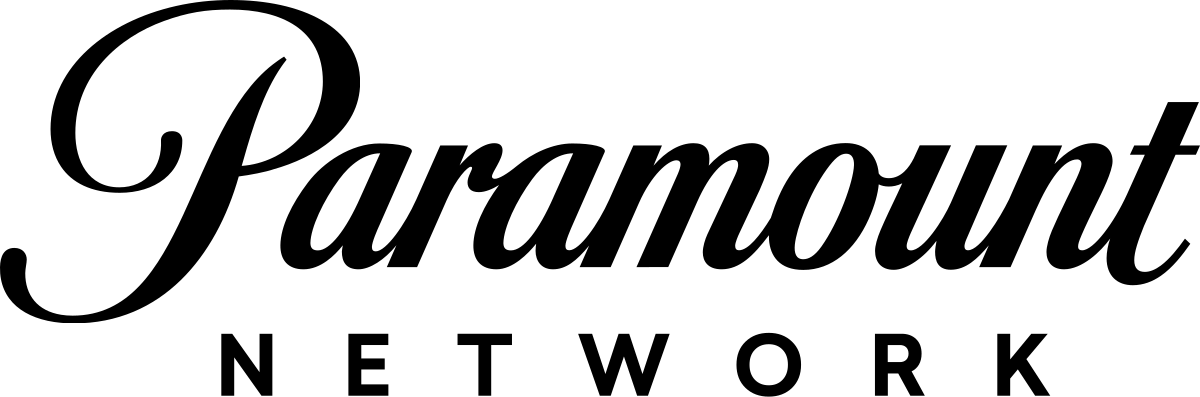


.png)