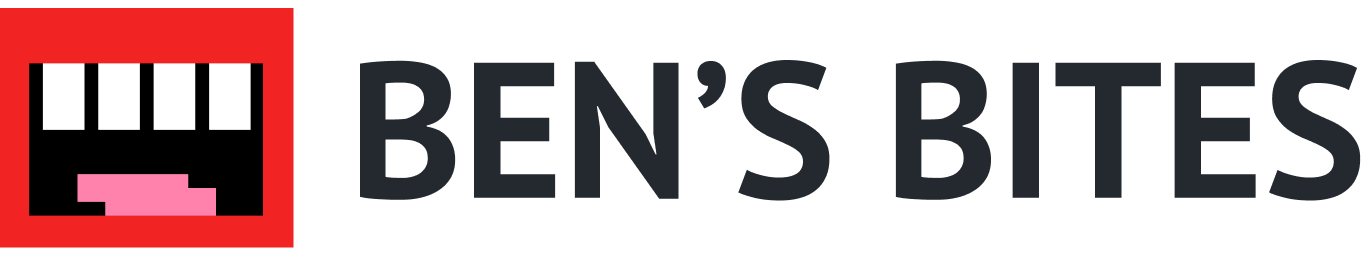Email marketing sequences are effective ways of automating the activation, onboarding and education of new customers. You can use ChatGPT to help you design these sequences.
First, we’ll outline our proposed customer journey and then start creating each email individually. You can ask ChatGPT to create the entire sequence in one go (I did an example below) but you get less control on each one. If you want to edit or generate new variations it’s messier to do.
You're a master email-marketer. You're tasked with coming up with a number of emails in a sequence for Stripe.com.
The customer flow should be;
1. After a customer has expressed interest in using Stripe, nurture them. Explain the benefits of using Stripe, explain how easy it is to set up etc.
2. after a customer is activated - a welcome email to encourage them to set up their account
3. when a user is setting up their account - completing account set up, ensuring all business information is correct and verified
4. set up your first payment link to start getting new customers
5. further guides and resources to help users be successful using stripe.
Start with 1. Come up with 2 versions of an email that would start the sequence. Make the emails short, simple and to the point. Avoid jargon or over complicating the process. Each email should make the user feel like there is only one action to take..png)
This is the full sequence generated at once.
.png)
Back to our step-by-step process… I’ll let ChatGPT know which variation I prefer. For the next email, I’d like to change up the tone of voice, so I am for it to be whimsical.
I like version 1 the best. Now let's go to number 2 in our sequence.
In this email make it less than 5 lines long. Be whimsical in your writing..png)
In the next email, there are some important things to highlight but we don’t want to be aggressive. I also provided a bit of context on the user, which may be something you can do if filling in details as part of your onboarding helps tailor your emails.
Now let's move on to email 3 in the sequence. Stress the importance of this step. Don't be forceful. Give encouragement that after this step you're business can start accepting money from customers. The customer is an entrepreneur, she is in her early 20s and this is the first business she is setting up..png)
Now I’m throwing a curveball in - we’re roleplaying the onboarding sequence, and sometimes (often, actually!) users don’t do what you’d expect or like them to do. So we need to think about a reminder email too.
Oh no! The user did not set up their account yet after the third email. Create a reminder email..png)
Moving to the next email. We want users to take action within 10 seconds of reading the email. Then I want the rest of the email to showcase what success other users have had by taking the same action.
Ok let's move to email 4 in our sequence. The action part of the email should be in the first sentence. Then give a quick success story of other founders in a similar situation that grew after just taking this next step..png)
Now for the resource email and some further words of encouragement.
Success! The user is now set up and got their first customer. Provide resources, links to support and other helpful guides in the final email in the sequence..png)
After you’re happy with your sequence it’s nice to be able to visualise it with when emails would be sent, so I asked ChatGPT to produce a table.
Put the email sequence in a table with proposed times to send them. Don't include the body of the email in the table, just the title..png)
More tutorials like this
Start learning today
If you scrolled this far, you must be a little interested...
Start learning ->Join 2,641 professionals already learning







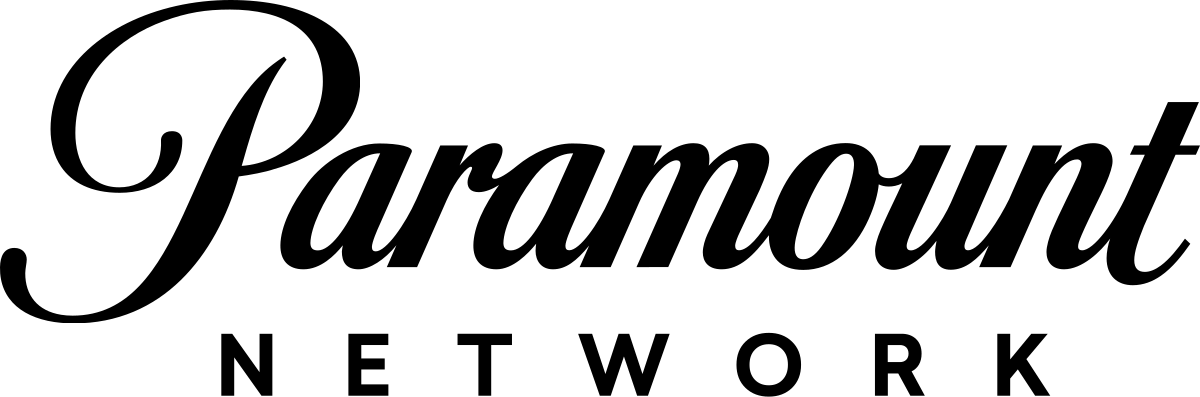


.png)