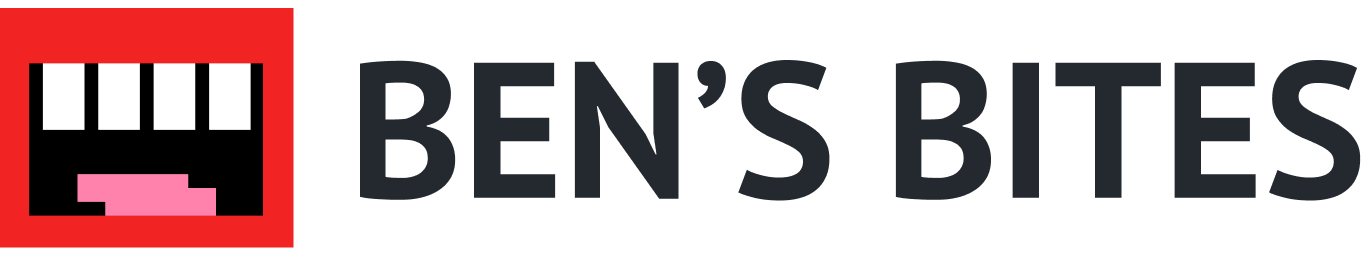Creating a content calendar for social media is crucial for maintaining a consistent online presence, engaging with your audience, and achieving your marketing goals. However, it can be overwhelming and time consuming to create a plan with so many social platforms. With ChatGPT, this process is a lot quicker.
Before heading to ChatGPT, there are a few things to decide on that will help ChatGPT help you:
- Frequency of posts: how often do you want to post to social?
- Social media platforms: Where is your audience?
- Content types: this could be deciding on what you post (e.g. video, images, short-form and long-form text) and/or providing ChatGPT with examples of the content types.
- Context: the more specific you are upfront, the more tailored ChatGPT’s response. Write a small blurb about the what the social media content calendar is for. It can be broad (e.g. “an AI newsletter that goes out 5 times a week.”) or specific (e.g. “an AI newsletter that goes out 5 times a week that covers the top 3 headlines in the AI news that day, top AI tools, and a deep dive on a current news story.”)
Now it’s time to head to ChatGPT.
Depending on how and what you ask, ChatGPT can provide you with a range of replies like content ideas for each social media platform for whatever time period you define or provide you with something as simple as a CSV file to serve as a template for your calendar in a tool like Google Sheets, Airtable, etc.
Let’s look at the first option using this prompt as our guide.
Hey ChatGPT, can you generate a social media content calendar for [your context]. We want to [posting frequency] on [platforms]. We want to post [content types] on [platforms]. [Any tone or formatting requests].
Here’s my version:
.png)
Here’s what ChatGPT provided:
.png)
From here, based on the response, you can ask ChatGPT to adjust its response or regenerate responses using the circle-arrow icon below its response. 🔁
Then you can ask ChatGPT to turn its response into a CSV template.
This is great! Can you turn this template into a CSV for the month of [insert duration of time]?
.png)
Here’s what it gave me:
.png)
The wonderful thing about ChatGPT is that its adaptable—always happy to re-do the work and make tweaks without a sigh or eye-roll. If you realise you want to make changes to your CSV, just ask.
Can you regenerate and add a column for status?
.png)
Now, you can upload this CSV to a tool of your choice.
Let’s say you want to generate a social media content calendar based on the actual content of something. You can provide that content to ChatGPT and use the prompt from before. In this example, I attached an image of a Ben’s Bites email and asked the following:
Hey ChatGPT, can you generate a social media content calendar for the week for the attached newsletter. We want to post 1x a day Monday thru Friday on X(formerly known as Twitter) and LinkedIn. On X(formerly known as Twitter), we want to alternate posting single tweets and threads with a call to action to subscribe to our newsletter each time. On LinkedIn we want to post both long-form and short-form posts. Can you also provide call to action ideas. Please don't use hashtags or emojis.
Here’s what ChatGPT provided:
.png)
From here, you can re-generate a CSV and dive into ChatGPT to help you write the actual content for social!
The flexibility of ChatGPT enables you to create and fine-tune your social media content calendar effortlessly. Whether you need different content types, platforms, or posting frequencies, ChatGPT can cater to your specific requirements.
More tutorials like this
Start learning today
If you scrolled this far, you must be a little interested...
Start learning ->Join 2,641 professionals already learning







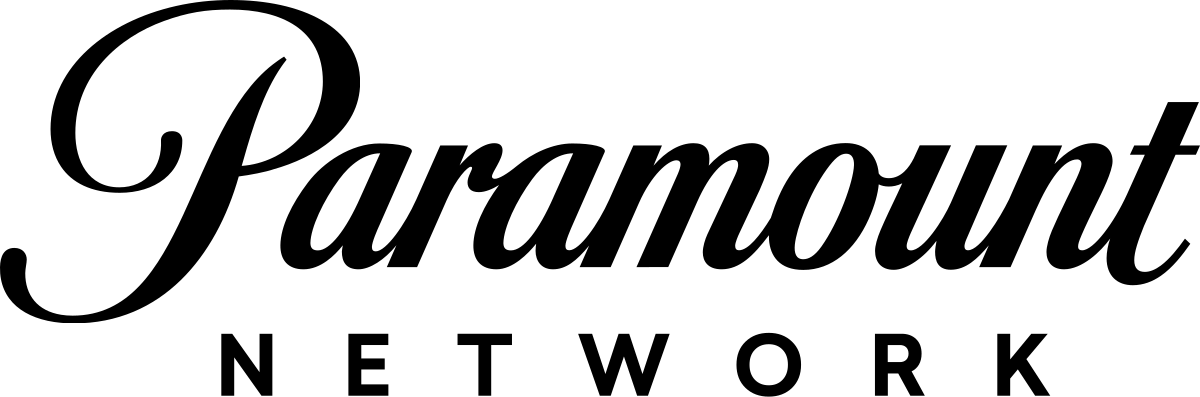


.png)