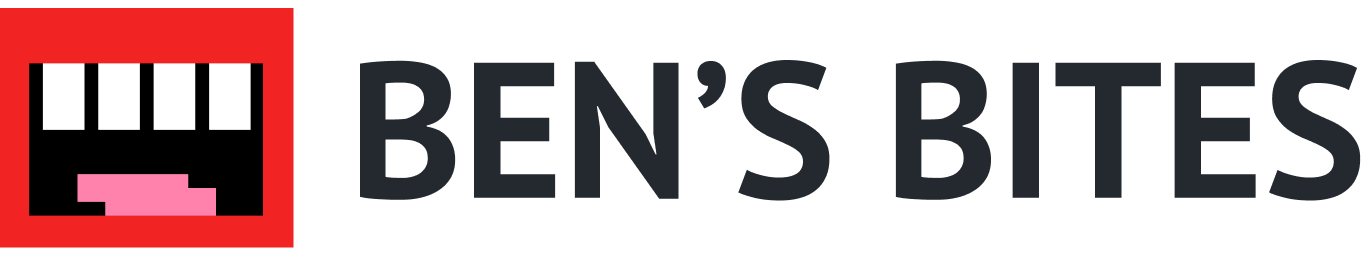This tutorial is part 3 of our free 'Learn how to use ChatGPT' course.
In this tutorial we'll cover:
- Setting up ChatGPT
- Personal use cases with ChatGPT
- Writing
- Travel recommendations
- Answering questions
- Summarising text
- Simplifying concepts
- Translation
- Tips and tricks for efficient use
The possibilities for using ChatGPT in your daily life are virtually endless. It all comes down to your creativity! In this tutorial, we'll cover some of the most popular tasks it’s used for, including:
- Writing
- Travel recommendations
- Answering questions
- Summarising text
- Simplifying concepts
- Translation
Setting up and accessing ChatGPT
To start using ChatGPT, you'll need to create an account on the OpenAI website. There's a free plan that provides access to the basic model. However, if you want to use the most advanced model, you'll need to subscribe to (and pay for) ChatGPT Plus.
What are the differences between the free and paid plans? There are a few key distinctions. With Plus, you get:
- A higher monthly message limit
- Priority access during peak usage periods
- Faster response times
- Access to the latest and most capable model
Interacting with ChatGPT
Chatting with ChatGPT is straightforward. After logging in, simply type your question or request into the input field. Send it and wait for the uncannily human-like response to appear on the screen.
.png)
A note on prompts:
The messages you send to ChatGPT are called prompts. We'll explore effective prompt writing in more detail later in this course. For now, here are some introductory tips and example prompts. Feel free to copy these prompts into ChatGPT or create your own variations. Experiment and have fun!
Writing
Given ChatGPT's language-oriented design, it's no surprise that writing is one of its most popular applications. You can ask ChatGPT to generate, improve, or brainstorm text.
Prompt:
Compose an email invitation for my best friend's surprise 30th birthday party. The party will be held at a local zoo, starting at 7 pm. Guests should wear an animal costume.
.png)
Prompt:
Can you improve this sentence so it sounds better? “[insert sentence you want improved]”
.png)
Prompt:
Generate 5 ideas for a short story about time travel.
.png)
Travel recommendations
ChatGPT excels at providing unique suggestions you might not have considered. Let's use it to plan a holiday.
Help me plan a solo hiking trip for a week this summer. I'm open to destination suggestions, preferably somewhere in Europe. My budget is around £1,000, including flights and accommodation.
.png)
.png)
Notice how ChatGPT provides European recommendations based on your request. But it also suggests tips beyond just location, like budget and what to pack. The AI thinks creatively.
Remember, you can always ask follow-up questions to get more specific details.
.png)
Answering questions
AI assistants are fantastic at answering a wide range of questions, thanks to their extensive training data and knowledge. Some examples:
- What are the primary differences between renewable and non-renewable energy sources?
- How do vaccines work to protect against diseases?
- What were the main causes and consequences of the Industrial Revolution?
- What’s the origin of macramé?
- What is the difference between weather and climate?
Let's explore the origin of macrame.
What’s the origin of macrame?
.png)
You learn something new every day!
Summarising text
Since AI can process large volumes of text in seconds, ChatGPT can be incredibly useful for summarising text.
Let's summarise a TechCrunch article about Google AI-powered editing tools. I copied the text from the article and pasted it into ChatGPT with the following prompt:
Please summarise the key points from this news article: [insert copied text]
ChatGPT's response:
.png)
Simplifying concepts
You can ask ChatGPT to explain concepts you don't fully understand or have heard about but want to learn more about.
Here's our prompt:
Explain quantum computing in simple terms. Assume I’m 10 years old and I have no prior knowledge of the subject.
.png)
Translation
You can also use AI for language translation. Often, you don't even need to specify the language, which is helpful if you're unsure!
Prompt:
Translate this text into English: “[insert text you want to be translated]”
.png)
Prompt:
How do I say "Where is the nearest train station?" in [language]?
.png)
If you’re unsure how to pronounce the translation, ChatGPT’s got you covered.
.png)
Tips and best practices for efficient use
Keep these points in mind to get the most out of your interactions with an AI assistant:
- Be clear and specific with your questions or requests
- Break down complex tasks into smaller, manageable steps
- Provide context and background information when necessary for better responses
With these tips and examples, you're well-equipped to start using ChatGPT for a wide range of everyday tasks. The more you use it, the more you'll discover its potential to make your life easier and more productive!
More tutorials like this
Start learning today
If you scrolled this far, you must be a little interested...
Start learning ->Join 2,641 professionals already learning







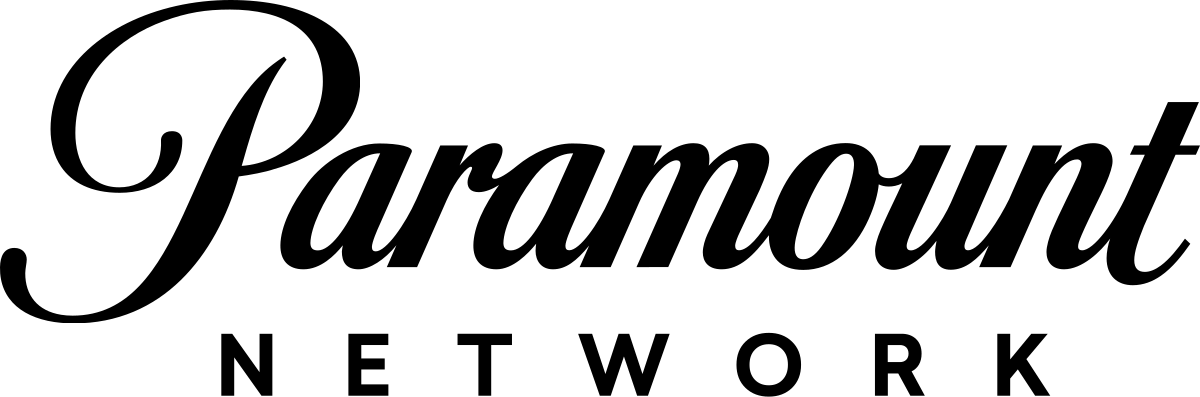


.png)