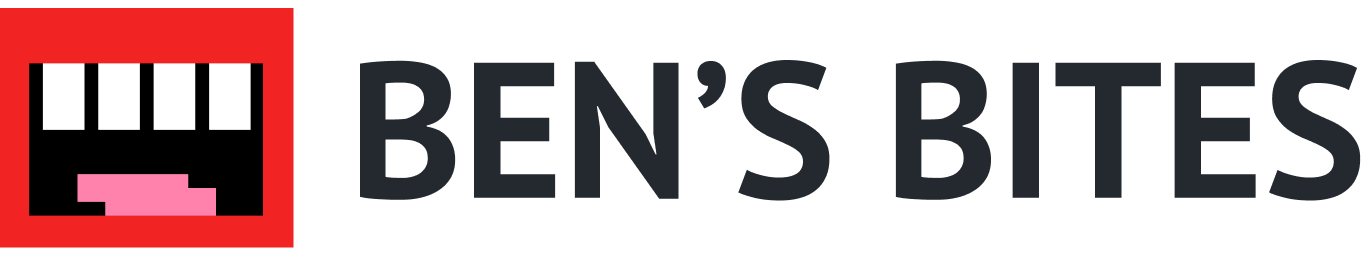This tutorial is part 3 of our free 'Learn how to use Claude' course.
In this tutorial we'll cover:
- Setting up and accessing Claude
- Chatting with Claude
- Example applications:
- Writing
- Travel recommendations
- Answering questions
- Summarising text
- Simplifying concepts
- Translation
- Tips and best practices for efficient use
The types of everyday tasks you can use Claude for are almost endless. The only limit is your imagination! We’ll cover some of the most common tasks in this tutorial, including:
- Writing
- Travel recommendations
- Answering questions
- Summarising text
- Simplifying concepts
- Translation
Setting up and accessing Claude
To start using Claude, you'll first need to create an account on the Anthropic website.
There’s a free plan which gives you access to earlier models. But if you want the latest model, you’ll need to sign up and pay for Claude Pro.
What’s the difference in the plans, you ask? A few key things you get with Pro:
- A higher daily message limit
- Priority access to Claude.ai during high-traffic periods
- Early access to new features
- Ability to select between models (including the newest/most capable one)
Chatting with Claude
Interacting with Claude is pretty straightforward. After creating an account/logging in, you simply type what you want to ask or discuss in the “What can I help you with” bar and click ‘Start Chat’.
.png)
Prompts
The messages you send to Claude are called prompts. We’ll dive deeper into effective prompt writing later in this course. Some introductory tips and example prompts are below. You can copy the prompts into Claude or use your own versions. Play around and have fun experimenting!
Writing
Since AI assistants like Claude are built for language, it stands to reason that writing is one of the most popular use-cases. You can ask for text to be generated, improved, or brainstormed.
Prompt:
Write an email invitation to my close friends and family for my twin’s 1st birthday party. There will be activities for kids and adults. Starts at 1pm and finishes at 5pm at our house. Bring a funky hat.

Prompt:
Improve this sentence: [sentence you want improved]
.png)
Prompt:
Come up with 5 topics for bedtime stories I can read to my kids.
.png)
Travel recommendations
Claude’s excellent at giving ideas you might not otherwise have thoughts of. Let’s use it to plan a holiday.
I want to plan a beach vacation for my family of four this summer. We're open to suggestions on the destination, but preferably somewhere in the Caribbean. We can spend up to $5,000 total, and we'd like to go for about a week.
.png)
You’ll see it’s given us two Caribbean recommendations as per our request. But it’s also offered two alternative locations: Mexico and Puerto Rico. The AI is thinking outside the box, offering us similar suggestions based on our requirements.
Remember, you can follow up with further questions to get more specific details.
.png)
Answering questions
AI assistants are great at answering a whole range of questions given their vast training data and knowledge. Some examples:
- What are the differences between cold-blooded and warm-blooded animals?
- How do solar panels work?
- What is the origin of teddy bears?
- How did the Beatles revolutionise popular music in the 1960s, and what is their lasting impact on the music industry?
- What is the difference between a language and a dialect?
Let’s run the teddy bear question through Claude.
What is the origin of Teddy Bears?
.png)
Well… I didn’t know that!
Summarising text
Since AI can look through huge pieces of text in seconds, it can be really helpful to use Claude to summarise text.
Let’s summarise a BBC news article about airline liquid limits. I copied the text from the BBC article and pasted it into Claude with the below prompt:
Summarise the following news article:
[copied text from BBC]
Claude’s response:

Simplifying concepts
You can ask Claude about concepts you may not understand or have heard about but don’t fully grasp yet.
Here’s our prompt:
Tell me about what climate change is. Explain it like I'm 5.
.png)
Translation
You can use AI to translate languages too - often you don’t need to specify what the language is which is helpful if you’re unsure!
Prompt:
Translate this into English:
[text you want to be translated]
.png)
Prompt:
How do I say in Spanish “[sentence you want to be translated]”
.png)
Tips and best practices for efficient use
There are a few things to bear in mind that help get the best out of chatting with an AI assistant:
- Be specific and clear with your questions or requests
- Break down complex tasks into smaller, manageable steps
- Provide context and background info when needed for better responses
Next up in this course:
Using Claude for work tasks
More tutorials like this
Start learning today
If you scrolled this far, you must be a little interested...
Start learning ->Join 2,641 professionals already learning







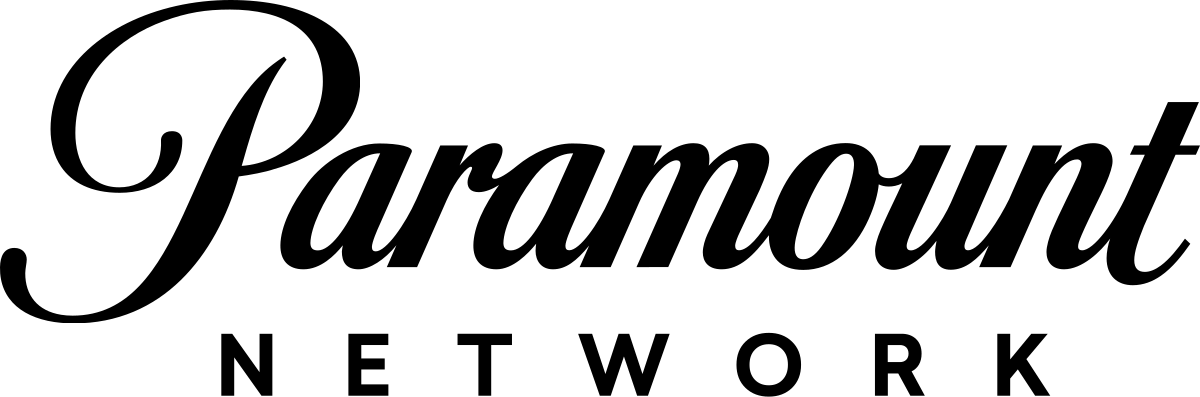


.png)