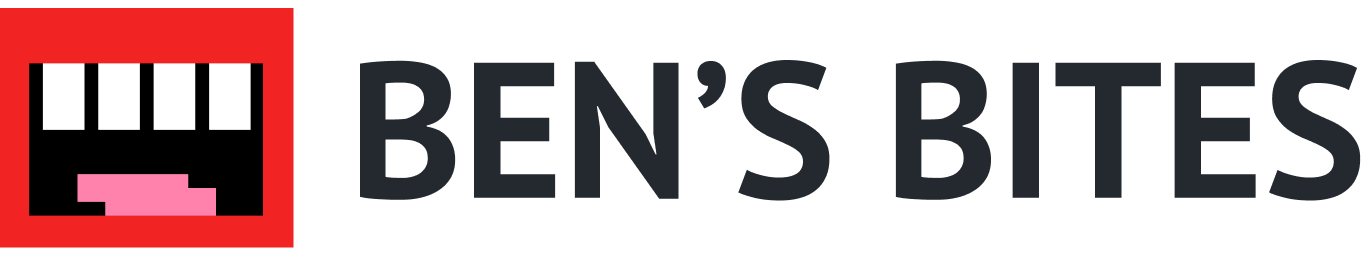This tutorial is part 6, the final one, of our free 'Learn how to use Claude' course.
In this tutorial we'll cover tips and tricks to using Claude effectively.
- Embrace the power of the "Retry" button. Sometimes, the first response isn't always the best. Don't be afraid to hit that "Retry" button and generate alternative responses or solutions to your prompt.
- Experiment with different writing styles. Unlock fresh perspectives and insights with prompts like "You're an expert [profession]" or "Let's role-play as [character]”, and see how Claude adapts to various contexts.
- Formatting. Claude is a markdown maestro, so leverage its ability to understand and generate formatted text, tables, and lists.
- Break it down. Struggling to wrap your head around a complex topic? Ask Claude to break it down into analogies, metaphors, or real-world examples. Like a personal tutor, it can make even the most mind-boggling concepts much more simple.
- Tone it up (or down). Request that Claude adopt different tones, personalities, or communication styles to suit your needs.
- The devil’s in the data. Ask Claude to help with data analysis and visualisation. Specify the insights or chart types you need, and watch as Claude turns raw numbers into compelling stories.
- File formats. Utilise Claude's knowledge of various file formats to assist with file conversions, data processing, or content restructuring.
- Engage Claude in hypothetical scenarios or thought experiments. Explore potential outcomes and implications - a bit like having a personal simulation engine to test out ideas and strategies before bringing them to life.
- Crunch numbers. Leverage Claude's ability to understand and generate mathematical equations, formulas, and scientific notations.
- Cite it right. Employing Claude's knowledge of various citation styles (e.g., APA, MLA, Chicago) for help with academic writing and referencing.
- Practice makes perfect. Experiment with using Claude as a sounding board for practising presentations, speeches, or difficult conversations.
- Get an expert opinion. Ask Claude to provide constructive feedback and suggestions for improving your writing, coding, or problem-solving approaches. With prompts like "Give me feedback on this piece of text from the perspective of Gary Provost", you can tap into the wisdom of industry giants and take your skills to new heights.
These tips and tricks are just the tip of the iceberg when it comes to using Claude effectively. The more you experiment and play around with different prompts and approaches, the more you'll discover just how versatile and powerful this AI assistant can be.
Thank you! Your submission has been received!
Oops! Something went wrong while submitting the form.
More tutorials like this
Start learning today
If you scrolled this far, you must be a little interested...
Start learning ->Join 2,641 professionals already learning







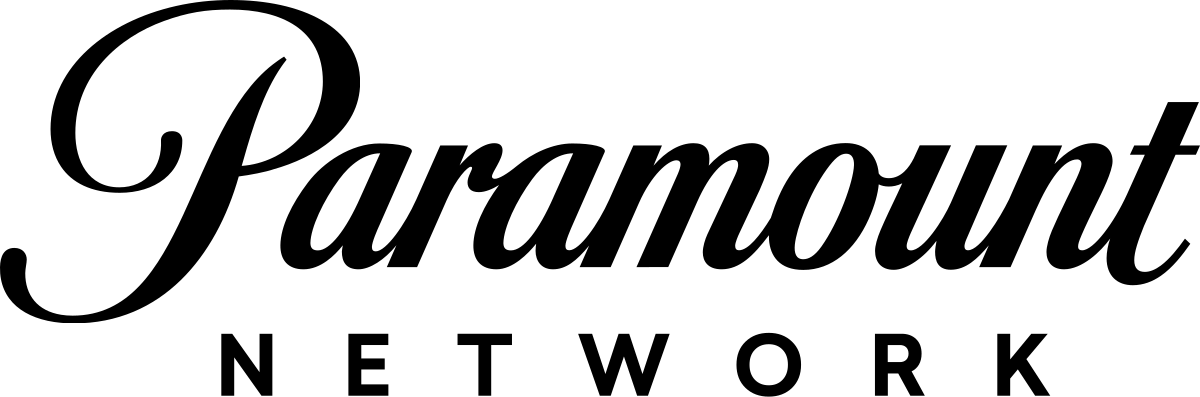


.png)