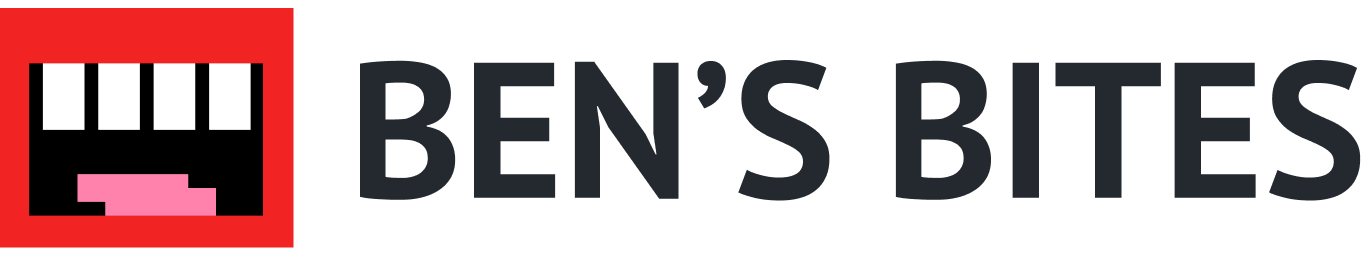This tutorial is part 4 of our free 'Learn how to use Claude' course.
In this tutorial we'll cover example applications of:
- Customer service
- Content generation
- Data Analysis
- Sales
- Programming
- Integrating Claude into you workflows
As an AI assistant, Claude can be a valuable asset for businesses aiming to streamline operations and boost productivity levels. Need an extra hand tackling those repetitive, time-consuming tasks? Claude can definitely lend a hand.
The potential applications of an assistant like Claude in a professional setting are quite extensive. In this tutorial, we’ll look at the following applications, giving recommended prompts along the way that you can copy:
- Customer service: Crafting a suitable reply to a disgruntled customer
- Content: Writing an email and social post for a product launch
- Data: Summarising monthly sales figures
- Sales: Brainstorming effective lead-generation tactics
- Programming: Explaining code and debugging errors
Customer service
How you handle complaints can make or break the customer's perception of your brand. Claude can be an invaluable tool for crafting thoughtful, empathetic responses that aim to resolve the issue while preserving the customer relationship.
Let’s say you’ve got a disgruntled customer who’s emailed in to complain about your services. While it’s tempting to tell them where they can go shove that feedback - Claude can instead help you carefully construct a measured response that’s less shove, more love.
Suggested prompt:
I've received the below email from a disgruntled customer. Help me craft a response.
[reasons your team did what they did]
[disgruntled email]
Here’s what that looks like when fed into Claude:
.png)

Content generation
In today's content-driven world, businesses are constantly charged with feeding the online machine - crafting emails, social posts, blogs, and more to engage their audiences. But let's face it, that creative well can run dry faster than a faster than a sneeze in the Sahara.
Thankfully, Claude's content generation capabilities can help immensely.
Say you’re gearing up for a product launch and need to write a launch email and snappy social posts to build hype. Rather than staring at a blinking cursor, losing your mind over writer's block, you can lean on Claude to get your creative spark going.
Note: We wouldn't recommend using AI output verbatim for tasks like this. But Claude’s assistance helps you get a good 80% of the work done fast, leaving you to polish off the final 20.
Prompt:
I'm launching my product and want you to write the launch email and social post for Twitter. The email should be as short as possible. Be whimsical and fun in the copy.
Product Description:
[description]
.png)
Data analysis
Whether you need to analyse sales figures, marketing metrics, or operational costs, the process of extracting insights often requires a whole lot of tedious manual work. But with Claude, you can simply upload your data and let it do the heavy lifting.
For example, let's say you need to review last quarter's sales performance across product lines. Feed Claude the raw data set and within moments, it can parse through and synthesise that deluge of numbers, generating clear visualisations and summarising the key trends.
For the example below, we’re uploading a CSV that we made in Google Sheets with columns for Month, Number of Units Sold, Total Sales Amount, Average Price per Unit and Expenses.
Prompt:
Can you help me analyse and summarise our monthly sales data?
.png)
You can follow up with further questions, too:
.png)
What about qualitative data? No sweat - Claude can synthesise that too. Let’s use customer reviews as an example.
Prompt:
Give me an analysis of these customer reviews we’ve received for our product:
[list of reviews/or upload a csv]
.png)
Sales
Constantly coming up with fresh, effective tactics to attract new prospects is a job easier said than done. Even the most seasoned sales pros can find themselves in an ideation rut from time to time.
When you need to brainstorm innovative ways to bring in those quality leads, Claude can be an invaluable creative partner.
Prompt:
Can you suggest some effective lead-generation tactics for our sales team?
[provide context about the business and any current sales efforts]
.png)
Claude can also provide a fresh perspective on optimising your sales processes for higher conversion rates.
Prompt:
Can you give me some suggestions on how to increase our sales conversion rates and close more deals?
[Provide any specific sales processes or metrics to focus on]
.png)
Want to deliver consistent, insightful sales reports? Claude’s got you covered.
Prompt:
Can you help me create a template for our weekly sales report presentation?
[Specify any specific formatting or content requirements]
.png)
.png)
Programming
As any developer knows, working with code often means getting stuck in the weeds of complex logic or running into baffling errors. Rather than spending hours squinting at your IDE trying to untangle the issues, you can simply pull in Claude to provide AI-powered assistance.
Prompt:
Can you explain what this piece of code is doing?
[enter code snippet]
.png)
.png)
Prompt:
I’m getting an error when running my code. Can you debug it for me?
[enter code snippet]
.png)
.png)
Prompt:
Write me a script in python that [enter your requirements]
.png)
Integrating Claude into existing workflows
The best way to fully unleash Claude's potential and integrate it seamlessly into your existing workflows is through the Anthropic API. With API access, you can programmatically tap into Claude's capabilities like text generation, Q&A, language translation and more directly within your apps, tools and processes - no constantly switching between interfaces required.
You can also use automation platforms like Zapier to connect Claude to your current tech stack. While Anthropic doesn't currently offer a dedicated Zapier app, you can still integrate Claude with your favourite tools using Zapier's webhook action. This unlocks entirely new levels of automation where Claude can be triggered to generate content, answer queries, or analyse data based on events across your business systems.
Whether you're a developer looking to build custom AI experiences or a non-technical user wanting to inject Claude into your everyday software, the API and integration options make operationalising this cutting-edge technology smoother than ever.
Next up in this course:
Writing effective prompts for Claude
More tutorials like this
Start learning today
If you scrolled this far, you must be a little interested...
Start learning ->Join 2,641 professionals already learning







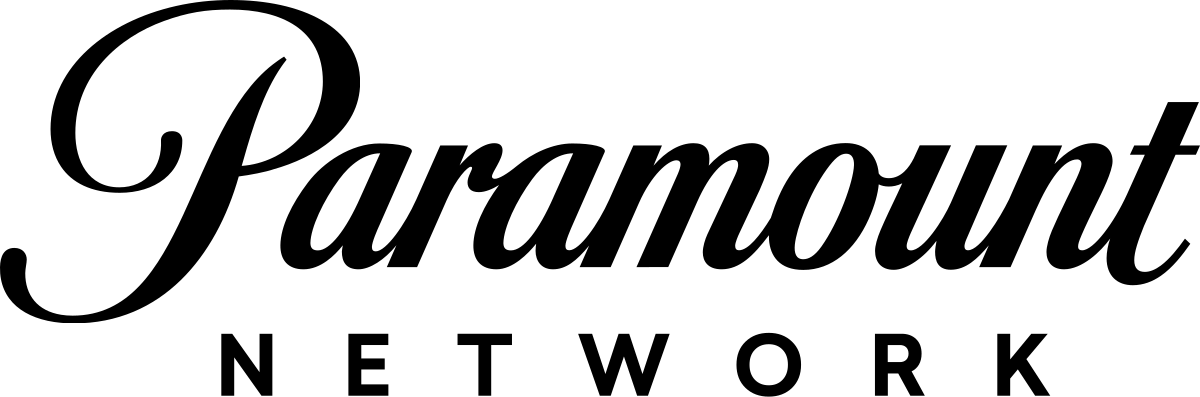


.png)